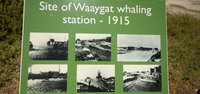How to update your pre-paid electricity meter
On 1 November 2022 Overstrand started with the re-programming of pre-paid electricity meters within their supply area. As part of the upgrading of the meter software, customers will receive two extra 20-digit codes.
All three codes need to be entered in sequence for you to receive the electricity you purchased.
Follow these steps to update your meter:
1. Enter the first 20-digit key change code and wait for it to accept.
2. Enter the second 20-digit key change code and wait for it to accept.
3. Enter the usual 20-digit electricity token to recharge units as normal.
Once it is your area’s turn to update, you will receive these codes with your first electricity purchase for the month. This includes if you use a banking app to purchase your prepaid electricity. You will only receive these codes once.
Units that are on your meter will still be available after the reset, so please make sure that all tokens are punched in. If you do not enter your credit tokens first, you will not be able to use them after you have entered the key change tokens.
This update applies to Overstrand Municipal supplied customers, as Eskom will follow its own update process.
Should you have difficulty updating your pre-paid meter, please contact the Overstrand Municipality during office hours (Monday - Friday from 07:45 - 13:00 and 13:45 - 16:30: Hermanus Administration: 028 313 8000 (Finance Department) or 028 316 2630 (Electricity Department); Kleinmond Administration: 028 271 8400; Gansbaai and Stanford Administrations: 028 384 8358 or 028 384 8376.